10 Steps to Spring Clean Your Accounting System
“Spring cleaning” is a term used to describe the act of thoroughly cleaning a home or workspace during the spring season. It often involves decluttering, organizing, and deep cleaning various areas of the space that may have been neglected during the winter months.
For accounting, the concept of “spring cleaning” presents an ideal time to take a fresh audit of your accounting system. The winter months were likely consumed with year-end close activities, and the quest for greater efficiency was neglected. Now that you have come up for air, Spring is the ideal time to clean up those systems and prepare for smoother, faster financial close in the year ahead.
A periodic evaluation of your accounting software is crucial for companies to ensure efficiency, accuracy, compliance, and adaptability to the organization’s needs. The following ten steps provide a structured approach to evaluating an accounting system.
1. Define Evaluation Objectives
Start by clarifying the goals of the evaluation. Common objectives include assessing accuracy, efficiency, compliance with regulations, scalability, integration capabilities, user-friendliness, and cost-effectiveness.
2. Assess Accuracy and Reliability
Evaluate the system’s ability to accurately record and report financial transactions. Look for features such as double-entry accounting, audit trails, and reconciliation tools to ensure data integrity.
3. Evaluate Efficiency and Automation
Determine whether the system streamlines accounting processes and reduces manual work. Consider factors such as transaction processing speed, automation of repetitive tasks, and integration with other business systems (e.g., CRM, ERP). Accounting automation, and leveraging modern technology, is an important part of any company’s overall ROI.
4. Ensure Compliance
Verify that the accounting system complies with relevant accounting standards (e.g., GAAP, IFRS) and regulatory requirements (e.g., tax laws, financial reporting regulations), especially in heavily regulated industries where specifically designed software – like Flexi’s insurance accounting software and bank accounting software – can automate much of these processes. Look for features such as built-in compliance checks, customizable reporting templates, and support for international accounting standards if applicable.
5. Assess Scalability and Flexibility
Consider the system’s ability to accommodate the company’s growth and changing needs over time. Evaluate scalability in terms of transaction volume, number of users, and expansion into new markets. Assess flexibility by examining customization options, add-on modules, and compatibility with third-party integrations.
6. Review Security and Access Controls
Ensure that the accounting system provides robust security features to protect sensitive financial data. Evaluate user authentication methods, role-based access controls, data encryption, and compliance with data privacy regulations (e.g., GDPR, CCPA).
7. Examine Reporting and Analytics Capabilities
Assess the system’s reporting tools and analytics features. Look for customizable financial reports, real-time dashboards, drill-down capabilities, and support for ad-hoc queries. Flexi’s financial report writer is among the strongest and most flexible in the market. Advanced analytics functionalities such as forecasting, trend analysis, and predictive modeling may also be beneficial.
8. Consider User Experience and Training Requirements
Evaluate the user interface and usability of the accounting system. Consider factors such as ease of navigation, intuitiveness, and availability of training resources (e.g., user manuals, online tutorials, customer support). User feedback and satisfaction surveys can provide valuable insights into the system’s usability.
9. Review Total Cost of Ownership (TCO)
Estimate the total cost of implementing, maintaining, and upgrading the accounting system over its lifecycle. Consider factors such as software licensing fees, implementation costs, ongoing support and maintenance expenses, and potential hidden costs (e.g., customization, integration, training). Flexicloud®, our cloud accounting software, delivers a very attractive TCO for companies.
10. Seek Feedback from Stakeholders
Involve key stakeholders, including finance professionals, IT staff, and end-users, in the evaluation process. Gather feedback on their experiences with the current accounting system and their requirements for the new system. Consider conducting pilot tests or demonstrations to validate the system’s capabilities and suitability for the organization’s needs.
By following these steps, companies can conduct a comprehensive evaluation of their accounting system to ensure it meets their requirements and contributes to their financial management objectives.
If you discover room for improvement, or experienced a year-end close that was less than ideal, schedule a demo with Flexi. Our experienced account executives can assist you through this spring cleaning audit and can help you determine if Flexi’s accounting software can help your accounting team achieve greater efficiencies.